This document provides an overview of the technical implementation of this project. This mainly focuses on outlining the different tools and libraries that we use and why.
The Misinformation Game was built using Create React App, with Google Firebase to provide its hosting and backend. The diagram in Figure 1 gives a broad overview of our system architecture by displaying the major data flows through the application.
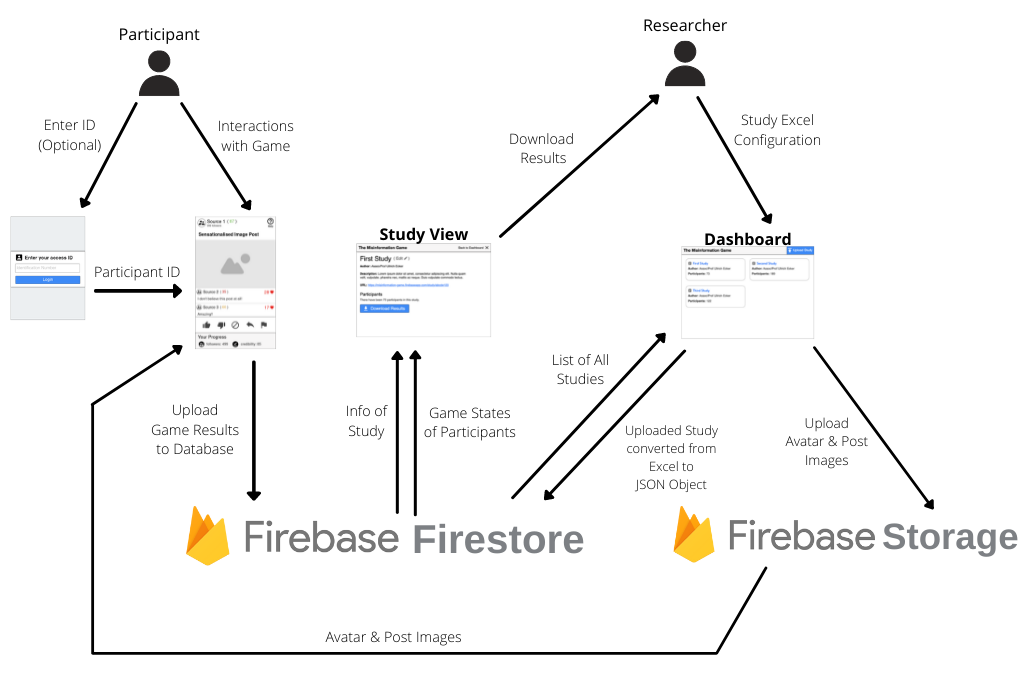
The frontend of The Misinformation Game is implemented as a single-page application (SPA). Under the hood this is powered using React Router, which outputs different HTML using React whenever the URL changes. Therefore, all pages in our application are generated by React through the use of JSX. We also make heavy use of Tailwind CSS for styling, and MUI for its icons.
The games are also simulated on the frontend. The client downloads the settings of the study from Firestore. The client will then simulate all the sources and posts to display to the participant using the process described in the Simulation documentation. The simulated source/post pairs will then be displayed to the participant as they play the game. The source avatars and post images will be downloaded as they are needed from Firebase Storage.
The backend of The Misinformation Game is powered by Firebase, which provides a lot of the functionality we need out of the box.
We use Firebase Firestore to store all study settings and results. Firestore is a NoSQL document database that can be accessed directly from the frontend code. This direct access is secured using Firestore security rules that stop unauthorised users from reading or changing data that they don’t have access to.
We use Firebase Storage to store all the images that are required for the studies. This includes images for the avatars of sources, and images for the content of posts. Firebase Storage uses a similar security rules mechanism as Firestore to secure the reads and writes to the images that are stored.
Firebase provides in-built Firebase Authentication that we use to secure the admin interface of the application. This authentication allows us to authenticate users by their Google accounts, which allows us to avoid having to manage user accounts, emails, and passwords ourselves.
Studies are configured by editing a template spreadsheet that was created using Google Sheets. This choice was made to ease the development of the user interface for configuring complex studies, as most researchers are already familiar with the use of spreadsheets. Additionally, Google Sheets allows users to embed images directly into cells. This allows the avatars of sources and the images of posts to be embedded within the spreadsheet, so that the whole study can be configured in one place. Excel does not provide this functionality.
Once the spreadsheet is uploaded to The Misinformation Game website, we use the library ExcelJS to read all settings from the configuration spreadsheet. We then convert the settings into our own JSON format to be stored in Firestore. This stage also allows us to run a final pass of validation over the spreadsheet to make sure that all settings are entered correctly. The source avatar images and the post content images from the spreadsheet will then be uploaded to Firebase Storage so that they can be downloaded by participants.
The results of The Misinformation Game are downloaded from Firestore as JSON, and converted to an Excel document using ExcelJS. This allows us to provide a lot of information in the results that we could not otherwise fit into a single CSV file. The results spreadsheet can be opened using any spreadsheet application.
Back to Top