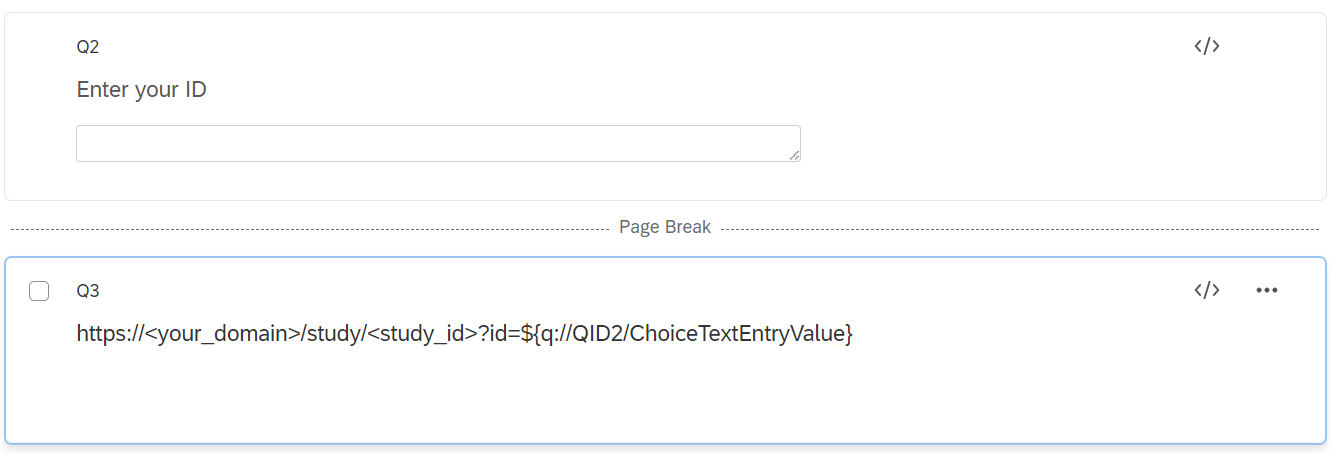This page is incomplete. This guide only shows one method to include The Misinformation Game in Qualtrics surveys, but several more options are discussed in The (Mis)information Game paper.
If you are using the Qualtrics Online Survey Platform to direct users to your Misinformation Game site, then you can directly input information such as the user’s ID through The Misinformation Game URL. This allows users to not have to enter their ID manually.
In Qualtrics you will need to set up the survey as follows:
Once you have completed this you will need to set up “Piped Text” on the question that displays the url.
To do this click on the question’s displayed text. After this you will see a blue tab with “Piped Text…” written. Click on this tab.
After clicking on the tab you will see a dropdown. Select the “Survey Question” option, which will then open another drop down. Select the question where the user inputs their ID, and then select the option which is not “Question Text.” (The name of the item will change depending on your own survey.)
The final text in the question will be in the following format:
After this your survey will contain the following questions in the
following format: